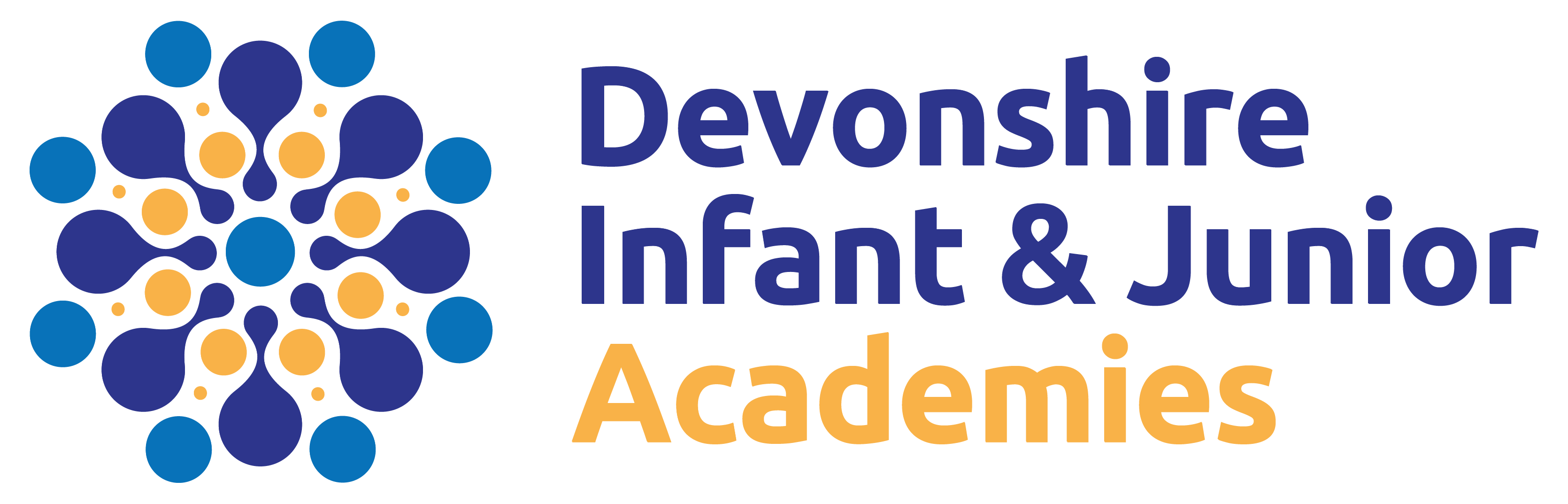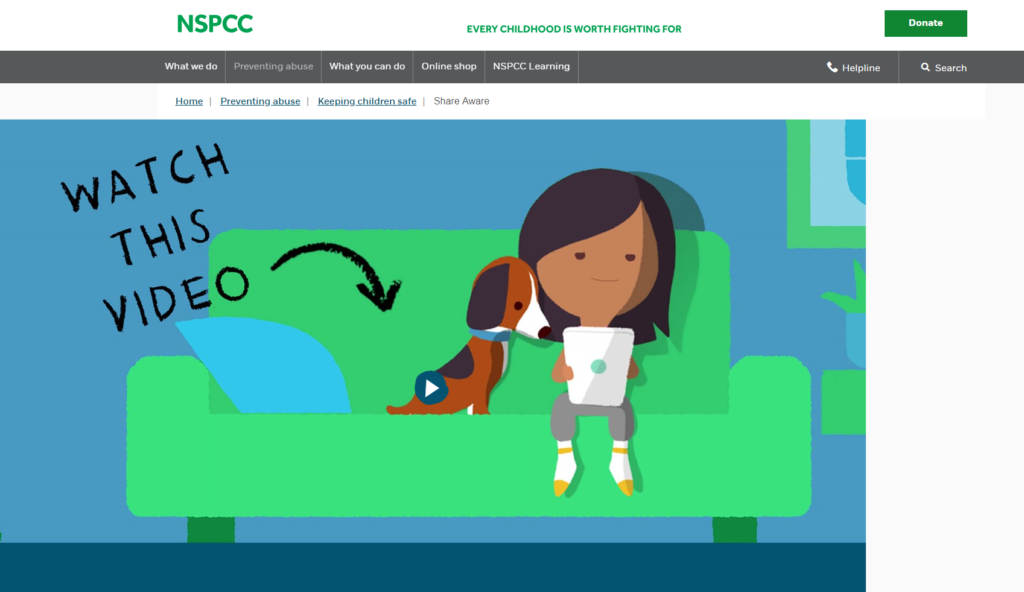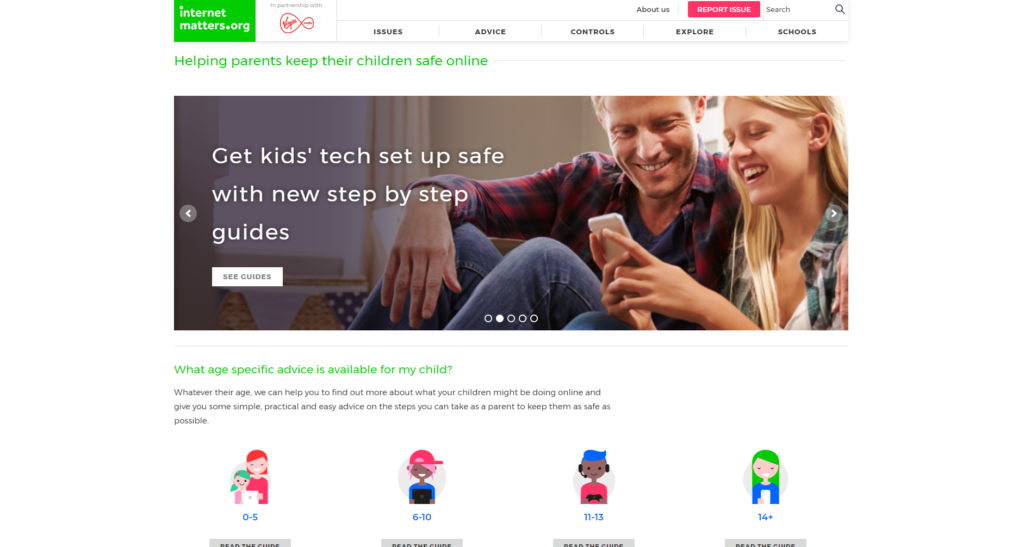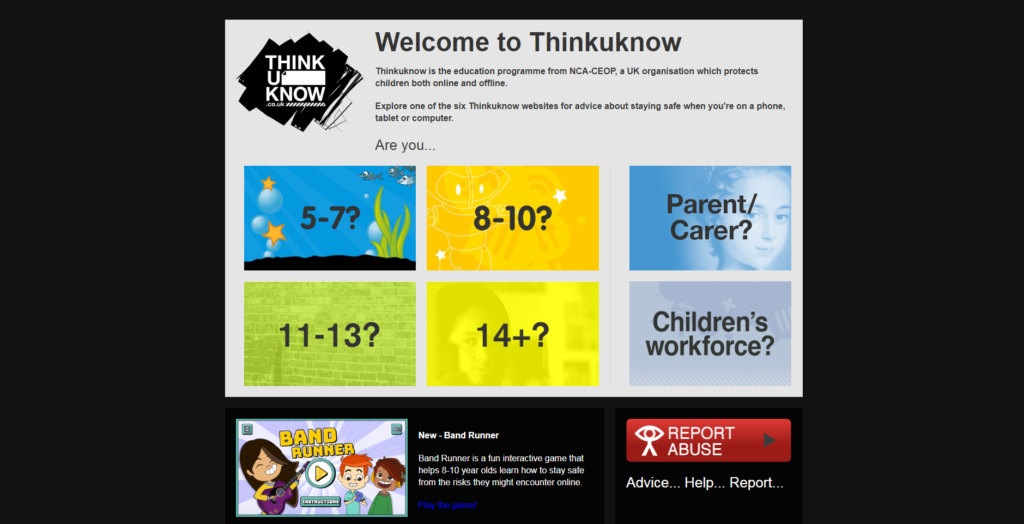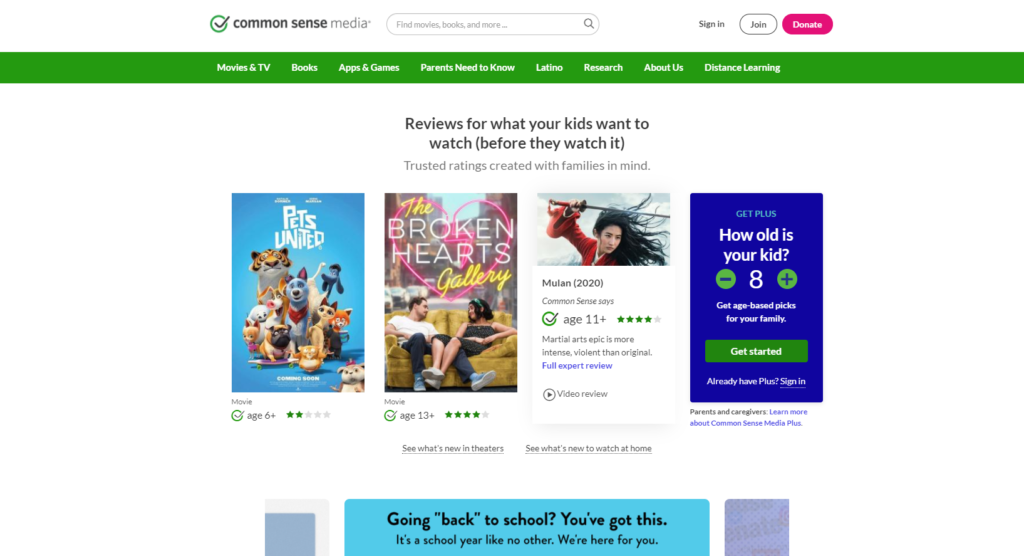At Devonshire Junior Academy we take online safety very seriously.
We teach children not to talk to strangers when walking home, however it is just as important they keep themselves safe online.
Materials, contacts and services available online can put children at risk. Click here for our online safety policy.
It is very important that we teach children not to live in silence about abuse. At Devonshire Junior Academy, we have a policy of telling. It is essential that if pupils are being abused or misled on the internet that they know what to do.
If pupils receive abusive emails from pupils they should print the email three times. Give one copy to their parent, one to the teacher, and one copy to the headteacher.
This will ensure that the abuse is dealt with. Ensure children understand that abuse on any form needs to be reported, e.g. abusive text messages, abusive phone calls.


If you are experiencing online bullying or something else online has worried you please speak to an adult you trust, or you can talk to Childline at any time on 0800 1111 or at www.childline.org.uk.
Tips For Keeping Your Child Safe Online
* Talk to your child about what they’re up to online. Be a part of their online life; involve the whole family and show an interest.
*Find out what sites they visit and what they love about them, if they know you understand they are more likely to come to you if they have any problems.
* Encourage your child to go online and explore! There is a wealth of age-appropriate sites online for your children. Encourage them to use sites which are fun, educational and that will help them to develop online skills.
* Keep up-to-date with your child’s development online. Children grow up fast and they will be growing in confidence and learning new skills daily. It’s important that as your child learns more, so do you.
* Set boundaries in the online world just as you would in the real world. Think about what they might see, what they share, who they talk to and how long they spend online. It is important to discuss boundaries at a young age to develop the tools and skills children need to enjoy their time online.
* Keep all equipment that connects to the internet in a family space. For children of this age, it is important to keep internet use in family areas so you can see the sites your child is using and be there for them if they stumble across something they don’t want to see.
* Know what connects to the internet and how. Nowadays even the TV connects to the internet. Make sure you’re aware of which devices that your child uses connect to the internet, such as their phone or games console. Also, find out how they are accessing the internet – is it your connection, or a neighbour’s wifi? This will affect whether the safety settings you set are being applied.
* Use parental controls on devices that link to the internet, such as the TV, laptops, computers, games consoles and mobile phones. Parental controls are not just about locking and blocking, they are a tool to help you set appropriate boundaries as your child grows and develops.
They are not the answer to your child’s online safety, but they are a good start and they are not as difficult to install as you might think. Service providers are working hard to make them simple, effective and user friendly. There is a link on the ‘Think u Know’ website which can help you find your service provider and set your controls.
* Help your child to understand that they should never give out personal details to online friends—personal information includes their messenger ID, email address, mobile number and any pictures of themselves, their family and friends. If your child publishes a picture or video online, anyone can change it or share it. Remind them that anyone could be looking at their images!
* If you child receives spam/junk email and texts, remind them never to believe them, reply to them or use them. It’s not a good idea for your child to open files from people they don’t know. They won’t know what they contain—it could be a virus or worse—an inappropriate image or film.
* Help your child to understand that some people lie online and therefore it’s better to keep online mates online. They should never meet up with any strangers without an adult they trust.
*Teach your child how to report someone if they feel uncomfortable.
*Watch Thinkuknow films and cartoons with your child. It has films, games and advice for children from five all the way to 16.
Information for Parents on Fortnite
Parentzone Information for Parents (not affiliated to school)